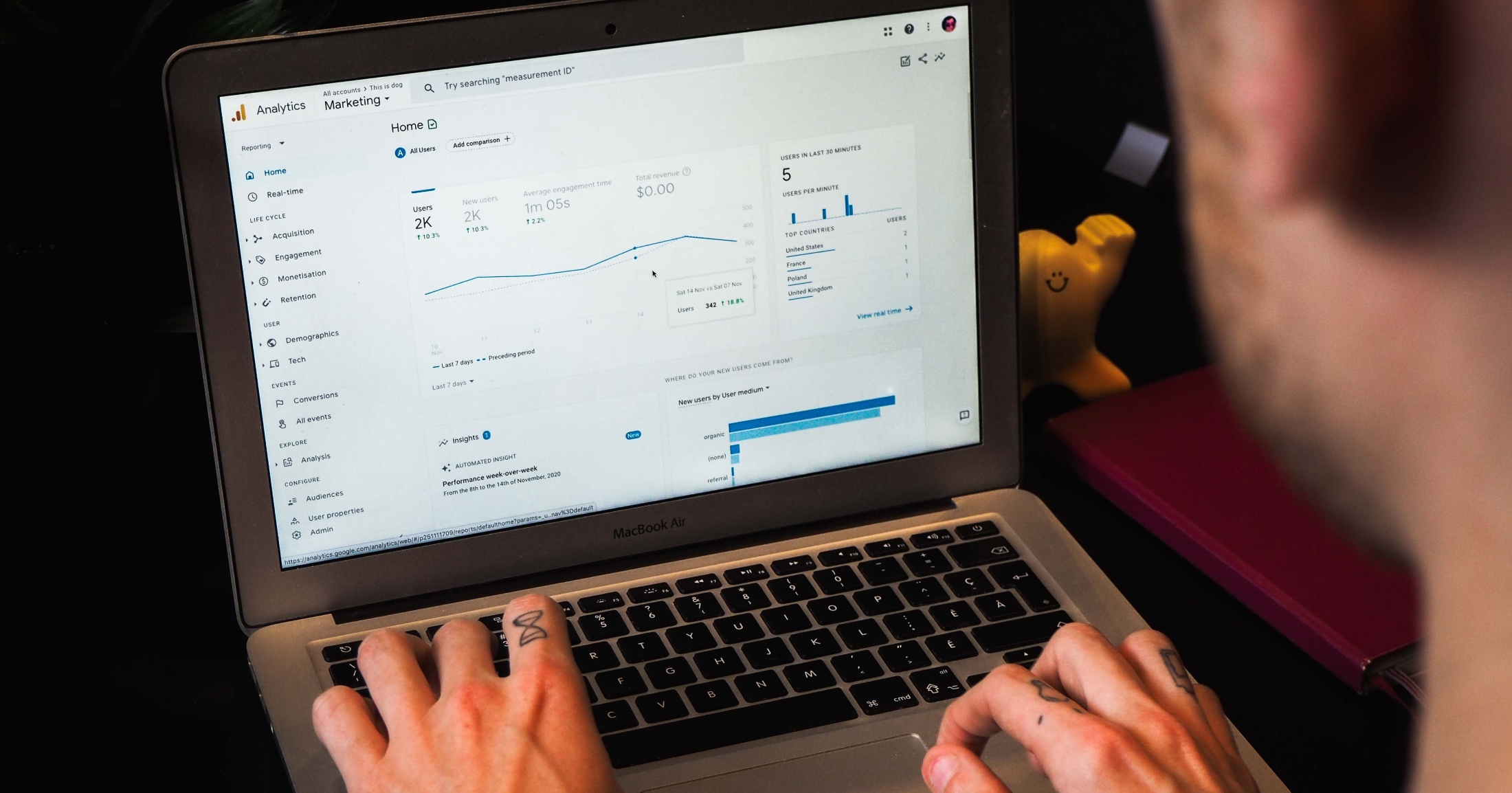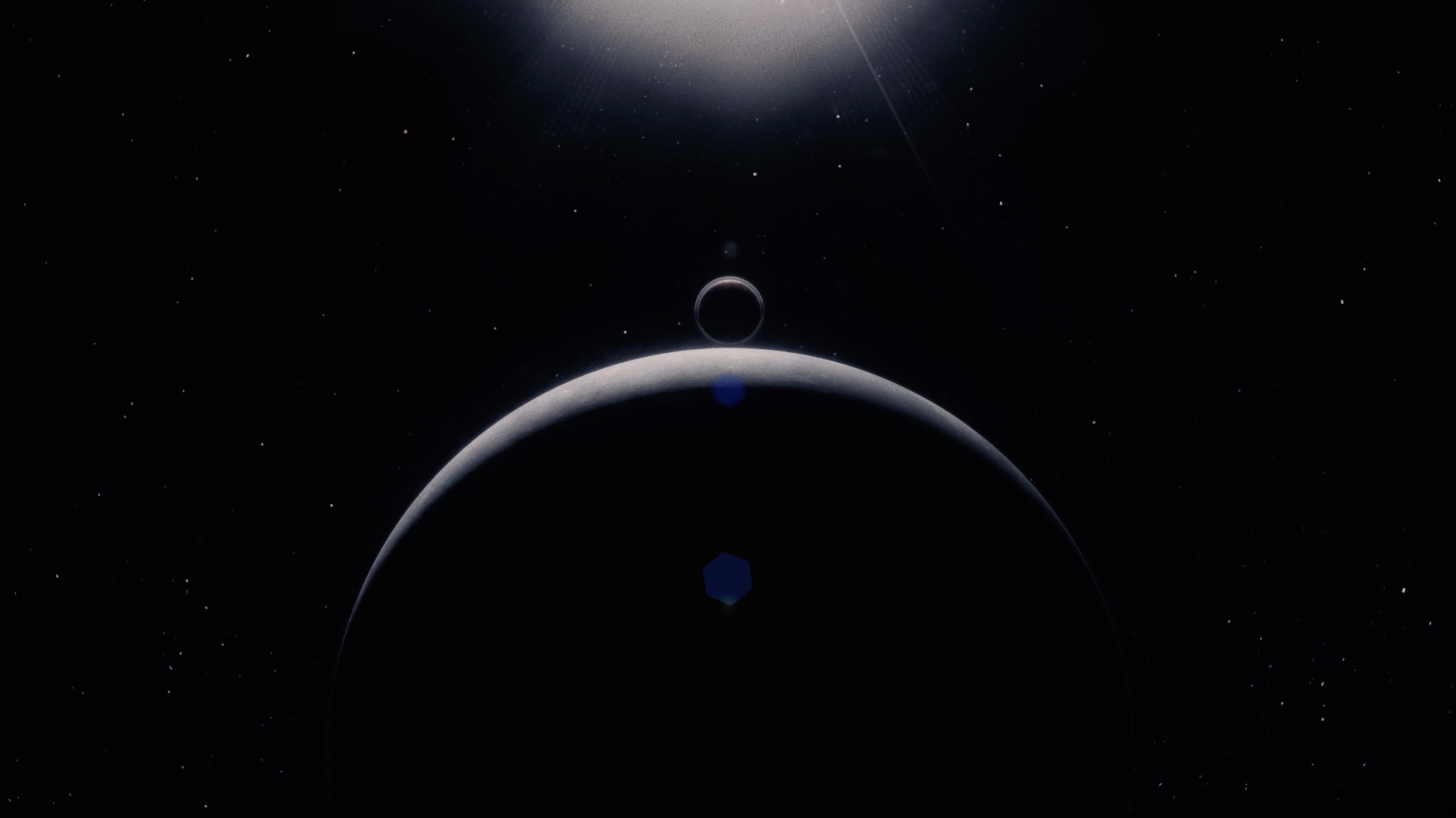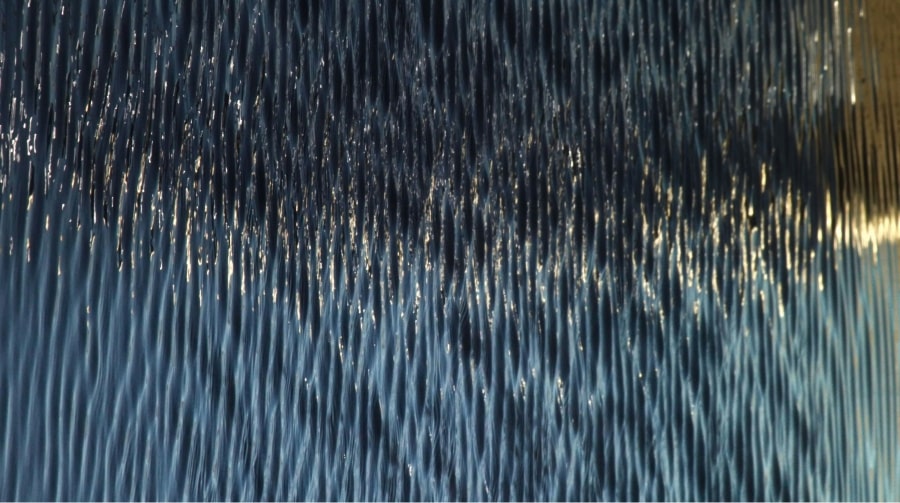Universal App Campaigns are Google’s focus for promoting mobile apps across its expansive networks. With this new campaign type, mobile apps can be advertised across Google Search, the mobile app network AdMob, sites in the Mobile Display Network, YouTube, and the Google Play Store (Android apps only). The rest of the ads work for both iOS and Android apps.
We met with the Google UAC product team to get insights into how UAC’s machine learning works and best practices for driving performance across this new frontier of mobile advertising. Here’s what we learned.
In this case, machine learning rules
As any experienced digital marketer knows, tweaking, adjusting, and optimizing budget, bids, placements, targeting, and creative is just a part of our daily routine. We get some sort of pleasure and satisfaction in this ritual—knowing we are helping to increase performance. But with UAC, we take on a more managerial and strategic role and allow Google’s algorithm to fight in the trenches.
With UAC, we don’t have to (or want to) spend hours of retroactive analysis and manual optimization. Instead, we want to dig deep into understanding our client’s business upfront (the complete funnel from install to purchase) to optimize on client KPIs.
Google’s machine learning is so clever, developers used the same algorithm to win at a perfect rate in the famous game Brick Breaker. After playing several hundred rounds of the game, the machine quickly identified a key to winning. Once clearing out one vertical section of the bricks, it would bounce the ball behind the bricks and let the ball take out the remaining bricks without requiring any more moves from the player.
This same technology was applied to Google’s UAC algorithm. It learns real time across all the parameters you set when launching the campaign – and once it figures out the key to winning, it focuses on that strategy until the game is changed (e.g. budget, KPIs, creative, competitive landscape).
According to the Google team, the machine’s initial ‘learning phase’ can take up to two weeks for your campaigns to fully optimize towards your cost per install goals (can be shorter depending on how much you spend). So PLEASE do not get discouraged if early on your UAC campaigns are inefficient at converting—metrics will improve; just be patient at least until the 14-day mark.
Best practices
The more events you track, the better
The more upper-funnel (installs & shallow actions) and the more down-funnel events (purchases) you optimize towards the better, as this will enable the machine to learn faster. Per campaign, there should be at least 10 total event actions per day for the machine to analyze at top functionality.
Additionally, Google recommends one campaign for only targeting installs at scale, and another campaign with the max number of in-app events—optimizing towards higher value installs (likely to purchase or subscribe). This way you can drive installs at volume, as well as optimize towards high-quality customers, enabling you to identify key performance drivers.
Set the optimal budget
The most important factor for scaling your UAC campaign is setting the right daily budget. Google recommends no less than 50 times your target cost per install (e.g. $10 target per install means $500 in the daily budget). The larger you set your daily budget, the more data the machine receives, enabling it to actually learn quicker.
Some budgeting best practices:
1. No frequent dollar changes by more than 20%
Frequent changes to your budget or bid will force UAC’s machine to relearn every time a parameter is changed. When you first launch a UAC campaign, wait at least 2 weeks (2-4 weeks recommended) before adjusting anything. It may be tempting to optimize, as it is ingrained in us with traditional search and display campaigns, but it is essential for the algorithm to learn initially after launch. In the campaign’s infancy, it may spend inefficiently, but be patient in the initial period. It will gain traction and begin to hit your targets. Lastly, don’t change in-app events as this will force a relearning as well.
2. Bid 20% higher for a max in-app event campaign
For a campaign targeting the max number of in-app events, bid 20% more than your target cost per install (not target CPA). So, for a target CPI of $10, you would want to bid at least $12. This strategy will enable you to compete more aggressively for higher-valued users.
3. Separate campaigns for creative testing
Since UAC optimizes for the top-performing creative automatically, you will not be able to test different themes across images and copy within one campaign. For the truest creative testing within UAC, launch two identical campaigns simultaneously with creative being the only variable. Wait at least 5-6 weeks to analyze the performance between the two campaigns.
4. 15-second videos reign
Over numerous tests performed across the UAC, 15-second videos have been shown to outperform 30-second videos with higher click-through and conversion rates. So, if you are currently targeting YouTube with 30-second videos, find ways to cut them down as you will see significantly better performance in the shorter formats.
With UAC, you are no longer forced to have several mobile apps install campaigns to target search, display, and YouTube. And not only does UAC provide simplicity to your account structure, but it also offers a way for you to drive optimal performance with a lot less daily work as the machine does all the heavy lifting.
If you follow the above best practices and have faith in Google’s machine learning, UAC may quickly become your best-performing channel and replace traditional mobile app install campaigns.
Learn more about our paid search offering
Explore
More Insights?
View All InsightsQuestions?
SVP, Search & Growth Labs