If you’ve been following along (with the series intro and a guide to online/offline tracking), you’re now an expert on why physical stores are important and how to track their metrics. So how does this all tie in with your digital strategy?

Tracking offline conversions opens the door to a plethora of new kinds of ads to test. Campaigns that primarily drive in-store sales often get their budgets slashed all too quickly because their performance looks poor, when in reality, they simply have not been getting full credit. Once your campaigns start to get some level of credit for all types of sales, you can look at the bigger picture when it comes to advertising strategy.
Here are some of the many ways you can adjust your strategy to account for offline sales.
Search engine marketing
Bid aggressively on mobile devices in areas where stores are located. This would help keep deals in front of customers as they try to comparison shop in the store. In AdWords, you can target as small as a 1 -mile radius around the location, so it will not be a perfect science but very close.
Utilize location extensions!
- This may seem obvious, but advertisers with strict revenue goals can be discouraged from adding location extensions, with the fear that they would be sending users to the physical store and thus hurting online ROI. With offline conversion tracking in place, that fear can be conquered easily.
- If you or your client are already using Google My Business (which you should be), you can simply link your AdWords account for automatic syncing.
Create local RLSA campaigns if your audience sizes are large enough to segment.
Target a 1-mile radius around store location(s) to capture these users as close to the physical store as possible.
These campaigns would include keywords that imply that the user is comparison shopping, such as actual product names and/or qualifiers such as “compare,” “prices,” “offers,” etc.
Show special offers in your ad messaging to help fend off comparison shopping.
Audience types could include:
- Customer Loyalty Program Emails – Customer Match
- Site Visitors – Website-Based
- Previous Online or In-Store Purchasers – Website-Based
Online purchases should record an email address during the checkout process, and in-store purchases can track email addresses using e-receipts. Check your client’s CRM to find out what kinds of customer email lists are available.
If each of these audiences are large enough to segment into separate RLSA campaigns, make sure the audiences are either mutually exclusive, or exclude the non-targeted audiences from the appropriate RLSA campaigns to avoid self-cannibalization.
Invest in local campaigns that drive traffic to stores.
- These campaigns can target all users within driving distance of your store locations, with the objective to help get these users to the physical store without a hitch.
- Target keywords that indicate that the user is looking for your store and/or the products you sell.
Product name plus qualifiers such as “find,” “stores that sell,” “nearby,” mall name, city or neighborhood, etc.
Brand/store name plus qualifiers such as “locations,” “near me,” “directions to,” mall name, city or neighborhood, etc.
Location extensions are more important than ever in this campaign type.
Ads can either take users to the store locator page, or show current special offers.
Layer on your high-intent remarketing audiences, and increase bids on these users to make sure they see your ads.
- Customer Loyalty Program
- Previous Online or In-Store Purchasers
- All Site Visitors
Bid on location-focused competitor keywords.
- This tactic is meant to
A) Intercept users who are about to go there, and
B) Stop customers from leaving your store when doing real-time comparison shopping.
If you primarily wish to stop users from leaving your store, you can set the campaign to target a 1-mile radius around your location. - Include keywords with your competitor names plus qualifiers such as “near me,” “locations,” etc.
- Make sure your ads call out current offers or competitive advantages to get them to choose your store over the alternatives.
Test local inventory ads. (Shopping)
This Google Shopping ad format allows you to show the nearest store location where the item is in stock, using customized local product feeds.
- Local Products Feed includes info on all the items that you sell.
- Local Product Inventory specifies pricing and quantity.
- Local Product Inventory Update updates availability and price changes (including sales).
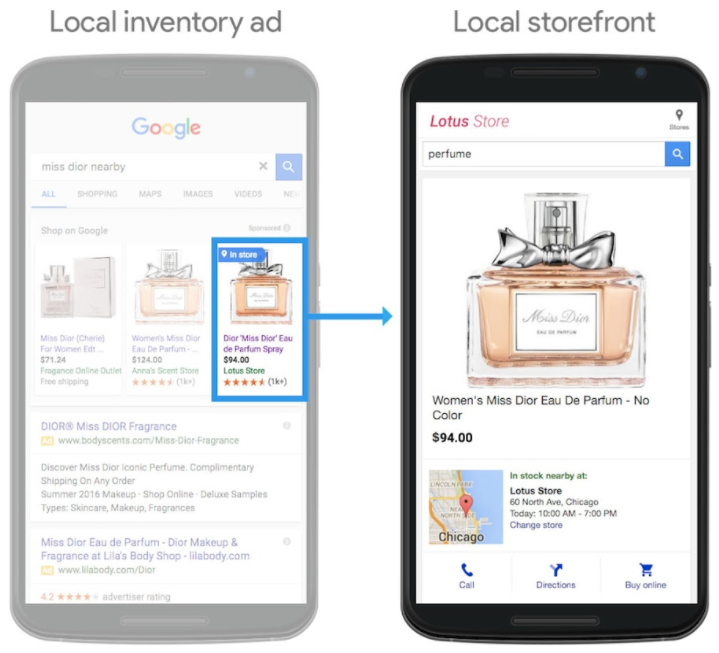
Here are Google’s directions to get started.
Find the attribution model that works best for your brand’s objectives.
- The default Last Click attribution is becoming a thing of the past. As brands are beginning to recognize how different types of keywords contribute to the end goal, accounts are testing various attribution models in AdWords.
- The newest attribution model, data-driven attribution assigns varying levels of credit to each keyword in the conversion funnel, depending on how much they contributed to the end goal (both online and offline). This is worth testing if you are running a mix of brand awareness and direct response keywords.
Disclaimer: If you are counting offline conversions in your data-driven attribution model, AdWords recommends you upload the conversions at least every 1-2 days, and the conversions must have occurred within the last 7 days.
Display/GDN
Test the new local inventory display ads.
- Similar to local inventory Shopping ads, Google has rolled out a display version. If you have local feeds set up for Shopping, the display format is also worth testing.
- Upload your creative assets and local feeds to create ads that showcase your products in nearby stores.
- This is a newer program that is being piloted, so reach out to your Google account team to get started.
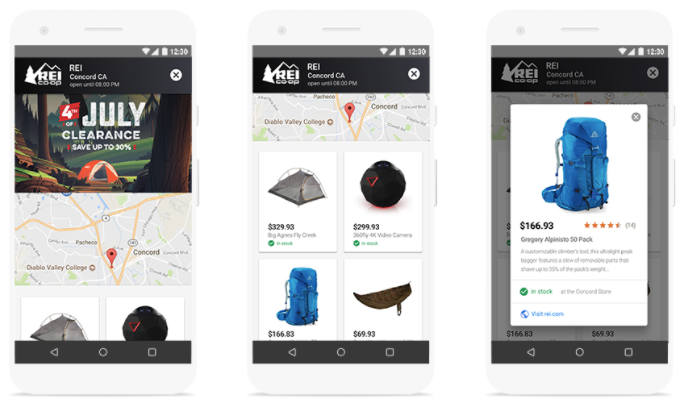
Run hyper-local mobile ads, targeting as close to the store locations as the platform will allow.
- Creative could include banners with a current in-store special offer or notify the user of a storewide deal.
- Include Location Extensions on these ads to direct customers to their nearest store if they’re not already there.
- An alternative is to run dynamic ads that would show your store’s products and information as the user is trying to shop around on their phone.
- One advantage to running these ads on the Google Display Network is that AdWords has enhanced Store Visits tracking and can count impression-based store visits.
Make YouTube part of the brand experience.
- Create ads that showcase your top product’s features, show off the store and sales associate expertise, or promote in-store offers. Stay on brand but really pique the viewer’s interest, and then include a clear call-to-action to visit the store.
- Also make sure your location extensions are applied to your YouTube campaigns to make it easy for the user to find the nearest store.
- Bonus: Since YouTube ads are managed in AdWords, Store Visits conversions are also available.
Use Gmail ads (Gmail Sponsored Promotions) to promote in-store offers.
- Why run this along with or instead of standard email marketing? GSP is an especially important ad format if:
You are solely using publisher-level tracking (i.e. no attribution platform). You can measure Store Visits in AdWords but not your email platform.
You want to reach entirely new audiences that you don’t have email lists for.
You want to easily test different creatives or offer variations without entirely flooding your customers’ inboxes – nobody wants to be a spammer brand. - Gmail ads tend to perform best when there is a special offer or discount in the messaging. If you have an in-store sale going on, this is the perfect place to let current and prospective customers know.
- Direct your audience to the nearest store by testing the store locator as your landing page.
- Play around with audience targeting. You can use your customer and/or newsletter subscriber email lists through Google Customer Match, retarget past site visitors, or test relevant affinity audiences to reach entirely new potential customers.
Paid social
Create Facebook ads with location-oriented formats
- Create carousel ads with store locators. As users swipe through featured products or services, include a native store locator unit, which includes a proximity-based map.
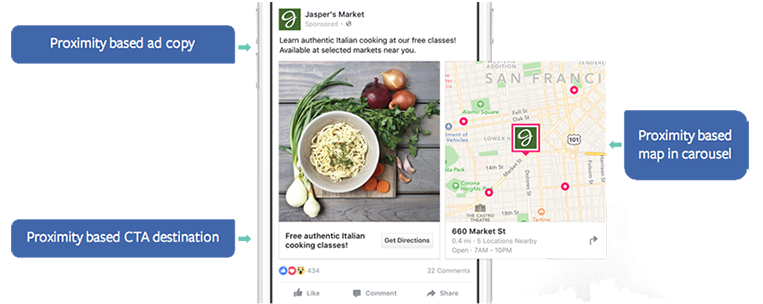
Utilize different CTA buttons
- “Get Directions” opens up a map to the nearest location.
- “Call Now” generates an actual phone call to the business.
- “Send Message” connects the user to your business through Messenger.
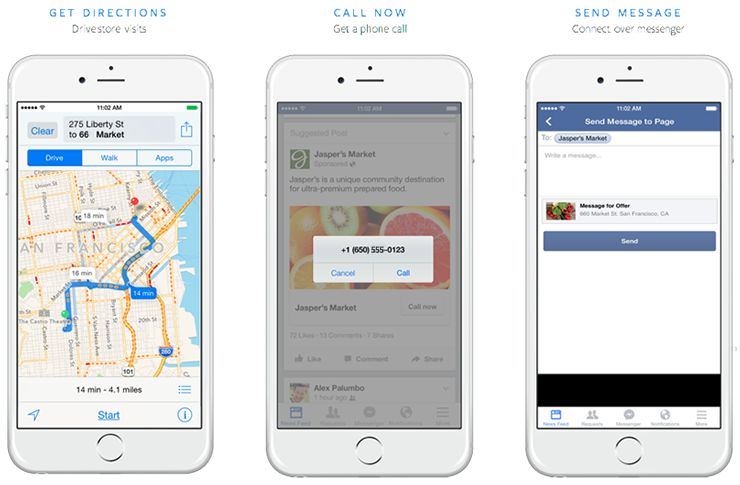
Drive local awareness with Reach ads.
- This ad format allows you to reach as many people as possible in the areas closest to your business locations, without wasting spend on users who are too far away.
- These ads work best when they push promotions or special offers (for a more direct response) or share your brand’s story (to spread brand awareness).
- Again, test the different CTA button options, depending on the products or services your brand offers.
- Visit Facebook’s help center for more information on running Reach ads.
Sponsor geo-filters on Snapchat.
- Snapchat has the ability to reach an entirely different audience. According to App Annie, “35% of Snapchat’s Daily Users cannot be reached by Facebook, 46% can’t be reached by Instagram, and 58% can’t be reached by Messenger.”
- Since your “geofence” (i.e. location targeting) must be between 20,000 and 50,000,000 square feet (that’s under 1.8 square miles), geo-filters are an effective local advertising strategy. They offer the most refined geo-targeting, serve creative that generates high brand awareness, and reach users who are likely already out and about.
- Geo-filters are also highly encouraged for local strategy because of their “Snap to Store” tracking capabilities, as explained in Part 2.
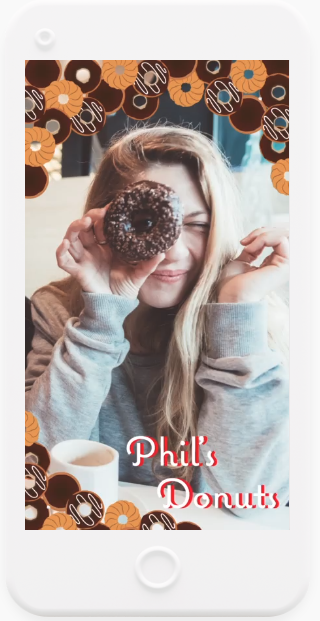
Cross-channel
Get competitive
Create campaigns that are geo-targeted around competitor locations
- If customers are comparison shopping in your stores, you know they are doing it elsewhere too. Take advantage of that fact by showing these customers, “Yes, this product is actually in stock in our stores,” and “Oh look, we have a better offer too!”
- Since it takes more effort to get users to leave the store they are currently at, you need to be enticing. Show special offers in your messaging, and then send users to a page that shows clear directions to the nearest location.
Bonus: If you have Google Shopping set up, utilize your local feeds to show that the item is in stock at the nearest store (plus, where the store is located).
Reevaluate your KPIs
- One of the biggest retail pitfalls is fixating too heavily on ecommerce-specific KPIs (i.e. solely investing in campaigns that have high return on ad spend for direct online purchases).
If you have campaigns aimed at driving customers to your store, chances are the ecommerce conversion rate will be lower because people will be in the stores instead of buying online right away. But if you don’t have these campaigns, far fewer people will be in the stores. - Determine what your brick-and-mortar store goals are, and use them to help determine KPIs specific to your local campaigns.
Generating brand awareness?
Focus on impressions, clicks, and CTR.
Driving more foot traffic?
Look at click volume and track Store Visits, Store Locator clicks, and click-to-calls, which would indicate that users are also looking for directions or store hours.
Increasing store sales?
Track both Store Visits and Store Sales to determine the quality of your traffic or ads. If Store Sales tracking is not possible, use the Store Visits value estimate (also covered in Part 2) to calculate estimated revenue and return on ad spend. - Again, it’s important to keep in mind that store-focused campaigns will not provide the same direct results as ecommerce campaigns.
With ecomm, tracking is nearly seamless, and these customers can order immediately without ever leaving the couch.
With a store visit objective, you must convince people to get up, put on pants, and drive all the way to the store.
Yet, if you pull this off, you’re acquiring more loyal customers with a much higher lifetime value. - Recognize each channel’s strengths and weaknesses.
Display ads may generate a ton of brand awareness and site traffic, but they might not be the most cost-effective when it comes to store visits or sales. On the flip side, many local search campaigns may require a degree of existing brand awareness, especially if they include brand keywords. Some channels create demand, while others mainly capture it.
This is where an attribution platform, such as Google’s 360 suite, is especially helpful. If you can observe where certain channels work best in the conversion funnel, and measure how much each campaign actually contributes to the end goal, you will be set up to optimize much more effectively.
Ecommerce has been the sole focus of retail digital marketers for years, but as you should have learned by now, catering to online shoppers only serves a small portion of your potential customer base. Once you get offline tracking up and running, the opportunities for new campaign types are almost endless, as you see the full picture and reach all types of shoppers.





